Modern life is filled with screens, from smartphones to laptops. The reality of how we work and communicate has a medical side effect: computer eye strain, also known as computer vision syndrome. This affects how you see and how you feel, and it may even affect your mental health.
If you experience computer vision syndrome, you’re not alone. Computer eye strain affects an estimated 75 percent of people who work on computers, especially those over the age of 40.
Fortunately, computer vision syndrome isn’t permanent. The symptoms of digital eye strain can get better with new screen habits. Natural supplements and products to alleviate dry eye symptoms may also help.
What are the symptoms of computer eye strain?
Many people recognize the feeling of staring at a monitor for too long. For some of us, it’s a way of life.
The American Optometric Association estimates that U.S. workers spend about 7 hours every day working at computers. Smartphones, tablets, and gaming screens are also culprits for causing digital eye strain.
If you look at a screen for too long, you may experience some or all of these symptoms of computer eye strain:
- dry, itching, burning, or watery eyes
- eye fatigue
- blurry or double vision
- neck, shoulder, or back pain
- headache
- light sensitivity
These symptoms can make it tough to work or find enjoyment through digital devices. Thankfully, there are a few strategies that can help.
What helps with eye strain from the computer?
Focusing on a screen is harder on the eyes than focusing on a book or a printed page due to several factors:
- reduced contrast between digital text and background
- screen glare or reflection
- slightly blurry text on screens
The result is a higher level of strain on your eye muscles. Poor lighting, poor seating posture, and uncorrected vision problems can add to your symptoms.
One of the best ways to relieve the discomfort of digital eye strain is to limit screen time. That isn’t feasible for everyone, though. Try to take frequent breaks from your screen and change your computer work area.
Here are some effective strategies that doctors recommend to combat computer eye strain:
Follow the 20-20-20 rule
The 20-20-20 rule is a handy reminder to give your eyes a break. Every 20 minutes, look at something 20 feet away for 20 seconds. This gives your eyes a moment to relax and readjust after focusing intently on a screen.
Blink
Blinking is important for eye lubrication. People naturally blink about 15 times per minute.
Most of us only blink five to seven times a minute when looking at screens, according to the American Academy of Ophthalmology. Remembering to blink, even occasionally, can help keep eyes moisturized.
Adjust lighting and reduce glare
Glare and reflection make it harder to read your computer screen. Bright lights or sunlight can make this phenomenon worse.
Use a desk lamp, turn off overhead lights, and close blinds to reduce the light above, directly in front of, and behind you. An anti-glare screen filter may also help.
Adjust your monitor
Position your workspace so your monitor is about arm’s length away (about 25 inches) from your face. The top of the screen should be slightly below eye level.
Also, try increasing contrast in your computer settings and adjusting the brightness. Ideally, your screen should have about the same brightness as the room you’re in.
Use computer glasses
If you wear glasses, talk to your optometrist or ophthalmologist about special lenses that may reduce eye strain. Some options include antireflective coating and lenses that are made for focusing on computer screens. (Note that these glasses are different from those that filter out blue light from screens.)
Use eye drops
Lubricating eye drops can help restore moisture to the eyes. Your optometrist can recommend or prescribe a brand, or you can get advice from a family doctor or pharmacist.
In addition, a humidifier can help keep eyes moisturized if your room is dry and warm.
Does computer eye strain go away?
The good news is that computer eye strain is treatable. Many people feel better after adjusting their screen habits and rearranging their workstation.
If your symptoms are severe or don’t go away, it’s a good idea to visit an optometrist or ophthalmologist. A comprehensive eye exam can help determine whether your vision problems are linked to other eye problems, such as farsightedness, astigmatism, or presbyopia.
Prescription glasses or contact lenses may be necessary to correct your vision. If glasses can’t correct eye focusing or coordination, your eye doctor may recommend vision therapy, also known as visual training.
Your doctor can also diagnose dry eye syndrome, which is when you don’t have enough tears to keep your eyes moisturized. Dry eye syndrome treatments include cyclosporine (Restasis, Cequa), corticosteroid eye drops, or cholinergic medications, such as pilocarpine.
How do you treat eye strain naturally?
The following natural supplements haven’t been proven to combat computer vision syndrome. But they may help reduce the symptoms of digital eye strain.
Bilberry extract
A 12-week, double-blind study published in 2020Trusted Source found evidence that bilberry extract reduced eye muscle strain for people using a visual display terminal.
A study published in 2015Trusted Source also showed that bilberry extract improved the experience of eye fatigue, according to objective and subjective criteria.
Omega-3 fatty acids
A 2015 studyTrusted Source found that omega-3 fatty acids had some positive effects on people with computer-related dry eye. The omega-3s improved symptoms and reduced tear evaporation.
However, research from 2018 found that the evidence supporting the effectiveness of omega-3 supplements for improving dry eye was inconsistent.
The takeaway
Computer eye strain is an unfortunate side effect of using digital devices. Fortunately, you can prevent computer vision syndrome.
Take note of the symptoms you experience, and, if necessary, see an optometrist or ophthalmologist. Adjust your workstation, schedule regular breaks from the screen, blink regularly, and use eye drops. Talk to your doctor if these steps don’t improve your vision.

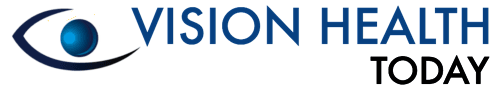


Leave Your Comment